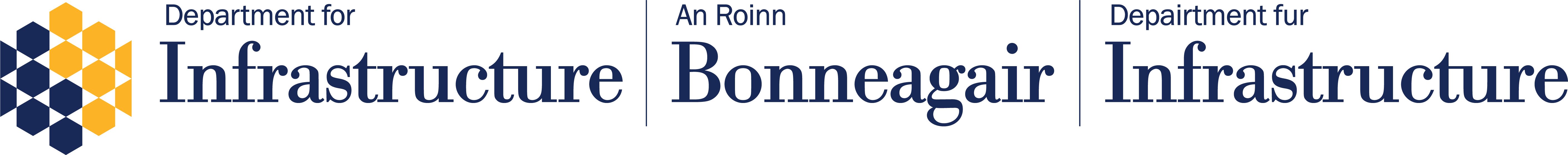- Did the public and/or agents have a say in the design of the new Portal?
- Is the new Portal delaying the approval of planning applications?
- Why can I not update an application after it is submitted?
- Why is there a maximum upload file size of 10Mb?
- What are the payment options?
- Why is there a planning reference and a separate planning portal reference?
- Why were there delays in consultations being issued by Planning Authorities?
- Can Consultees access the Hub?
- Was there an issue with consultation responses being submitted to Planning Authorities?
- Why can't I see outgoing consultations?
- Why does the map search not show the red line boundary of planning applications?
- Why does the map search not show history search?
- Why does the map search not show new addresses?
- Can I search by agent for existing applications?
- Can I search by key word or address?
- How do I track an application status?
- Why have original document upload dates been replaced with 26 November 2022?
- Were any files or data lost from the old IT system?
- Why are documents downloading as zip files?
- Are the view and download functions working?
- When will the new Portal be fully fixed?
- Who do I contact with a query / complaint about the new Portal?
- What happened to the old Portal?
Did the public and/or agents have a say in the design of the new Portal?
The design of the new Planning Portal was undertaken over several years and included engagement with public (via user surveys) and agents (workshops during procurement) to ensure that their needs were considered. There was some engagement with Agents during the development of the Portal, but this was limited due to time constraints associated with the implementation timetable.
The new Portal was procured following an open procurement, to ensure value for money, and the solution is primarily an off-the shelf product. It is not practical to re-design the Portal to meet all individual needs.
Is the new Portal delaying the approval of planning applications?
The implementation of the new Planning Portal is the largest joint local and central government IT project ever undertaken and, as with any project of this nature, there have been early technical issues. Some of these have already been addressed and others will be fixed through planned software updates. This has initially impacted the processing of applications but this will improve as we address the technical issues and staff become more familiar with using the new system.
Currently over 65% of all applications being submitted to Planning Authorities are being submitted on-line via the new portal.
Why can I not update an application after it is submitted?
The new Portal is designed to encourage applicants to submit all of the relevant planning application information right first time and remove delays created by invalid application submissions, which can go back and forth between agents and the councils. However, there is a plan to enable amendments to be made on-line as part of a wider update from the supplier to all clients in England, Wales and NI later in 2023. In the meantime, amended application details and/or plans can be submitted by e-mail or by post to the relevant planning authority.
Why is there a maximum upload file size of 10Mb?
The system was designed with a maximum file size of 10Mb to aide an efficient submission process. It is too early to know if the size of the document that can be downloaded needs to be increased but this will be reviewed after the initial transition period to ascertain if this needs to be reconsidered.
What are the payment options?
The system has a range of payment options – Govpay, Bank Transfer, Cheque or Cash - that have been tailored to meet the specific needs of each Planning Authority and the options available depend on what has been allowed by the relevant Planning Authority.
Why is there a planning reference and a separate planning portal reference?
There are two reference numbers used within the new Portal. The Planning Portal number is the initial system reference given to the application when the submission is made online, before it is received by the Planning Authority. This is necessary in case a fault occurs during the process of transferring the application from the public facing front end of the system to the back office used by the Planning Authority.
The Planning Application number remains as the actual application reference number used by the Planning Authorities and will be assigned to the case once it has been received by them.
Why were there delays in consultations being issued by Planning Authorities?
A range of issues have had an impact on the timeliness of consultations being issued through the Portal. Several changes have been applied to improve the performance of the consultee hub and ensure that consultations are issued in a timelier manner.
We continue to review system performance and any issues are addressed through regular system updates.
Was there an issue with consultation responses being submitted to Planning Authorities?
Initially there were some technical issues which prevented some consultation responses being passed to Planning Authorities in a timely manner. Several changes have been applied to the system between February and May which has improved the performance of the consultee hub. The performance of the system will continue to be monitored and any issues addressed through regular system updates.
Why can't I see outgoing consultations?
This is a known issue which is being considered by the supplier.
Why does the map search not show the red line boundary of planning applications?
The new system was not designed to replicate the old Public Access site and therefore provides map searches in different ways. The new system allows users to search for applications by postcode, full or partial address as well as by easting and northing co-ordinates, which then allows users to toggle the search radius to a maximum of 200m. The user can then identify the application they are interested in and view the red line boundary along with all other relevant information associated with the case. If linked, the system will also pull other application data through. Users can also search using other criteria via the simple or advanced search tools.
Can I search by Agent for existing applications?
The system enables searches using a range of different parameters and this includes searching by Applicant name or Agent name. The search does not currently extend to searching by Agent Organisation as this information has not always been collected. This issue is being considered by the supplier and we are aiming to implement this functionality as soon as possible.
Users should note that the search results will also be dependent on the spelling matching with what has been recorded in the database.
If a user is unable to find specific applications using the various fields available in the advanced search tool, they can contact the relevant planning authority to report the matter for investigation.
Can I search by key word or address?
The system allows searches using a range of different parameters and this includes searching by keywords and addresses.
How do I track an application status?
The ability to track applications is a standard feature which is available to registered users. We are not aware of any current performance issues with the tracking feature. The system shows the status within the actual application details but not as part of the tracking overview.
Why have original document upload dates been replaced with 26 November 2022? It makes tracking the sequence of correspondence on an application difficult.
There was an issue with the data supplied from the old system and it was necessary to default to a date, being the data transfer date between the systems i.e. 26 November 2022. This applied to representations as well as documents.
The date for representations, which are under the comments tab for an application, has been addressed with a software update. However, there are still issues with dates for other types of documents that were transferred e.g. application forms, consultation responses etc which are under the documents tab for an application. This is being investigated with the supplier.
The key dates of each application are also available on the Details tab.
Were any files or data lost from the old IT system?
All application data was successfully migrated from the old IT system and is available to staff. There is no evidence to suggest that there is any missing data, in whole or in part.
Initailly there was an issue with some documents and / or representations not being viewable on the Planning Register, however changes have recently been applied which have resolved this issue.
Why are documents downloading as zip files?
This is due to the way the data was presented and transferred from the previous IT system. Unfortunately, there is no process that would automatically unzip these files.
This issue will reduce in the future as drawings and documents are not saved as zip files for applications submitted since the launch of the new Portal in December 2022.
Are the view and download functions working?
Yes. While there were some initial issues with this functionality, this was addressed with a software update in January.
When will the new Portal be fully fixed?
The Planning Portal is fully operational. We will continue to engage with stakeholders to identify potential improvements to the system and to make these changes were possible.
Who do I contact with a query / complaint about the new Portal?
You should continue to contact your local planning authority with any issues you have with the Planning System. Contact details are available at https://www.nidirect.gov.uk/contacts/planning-offices-ni.
What happened to the old Portal?
The previous IT system (NIPP) was maintained for a few weeks after the new Planning Portal went live but has now been decommissioned. All data transferred from that system to the new portal in advance of its launch in December 2022.